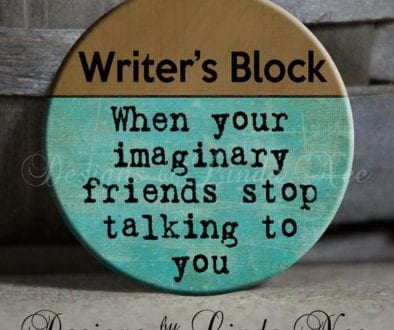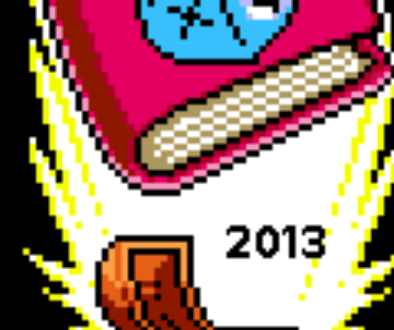Ideas on How to Blog: WordPress Help
People often ask about the basic most important tips for running a blog or improving SEO on their website. So, I thought I’d go ahead and share an overview of my insights on how to blog, so hopefully more people can benefit from it. This information is good not just for other authors in my genre, but any author, blogger, business, or brand of any kind trying to build a blog. For years, I have helped businesses run their blogs and have run my personal brand blog. These are quick, general, tips that I have found useful. Please feel free to make more suggestions or offer other insight in the comments… I always love learning more and more. =-) Most of the overview items below can be googled to figure out step-by-step installation tips and such.
How to Blog: WordPress Help for Getting Started
- Choose Your Platform – WordPress is the platform I recommend (I had one blogger profile for a long time and eventually switched over to WordPress). Blogger was fun and I was able to build up decent traffic. There are pros and cons to both and both can be beautiful websites. Personally, I found it harder to customize and integrate important tools for my business needs (some of which are described in the plugins area below). Especially for anyone needing an eCommerce component for their website, WordPress offers more options. For WordPress, I highly recommend your website be set up on the wordpress.org paid platform. I typically suggest people purchase their website name/url and basic hosting plan that includes wordpress.org. GoDaddy is one option to do so. There is a difference between the free wordpress.com and paid wordpress.org platforms. WordPress.org has awesome tools for ranking in website traffic plus great/easy options for customizing the look of your site (which can evolve over time). * Also, I am adding a note here based on comments for this post… one reason I stayed with blogger for a long time was that I found it easier to get started on. It is something to keep in mind dependent on your long term development goals for the site as a blog or website. *
- Install the Basic Vital Plugins for Blog Success – For WordPress, install your plugins… I recommend Akismet (for spam), Boxilla (for a bottom of the site pop up slider), HelloBar for WordPress (top of website email capture bar), JetPack or NextScripts for auto posting to social media plus some other tools), Mailchimp for WordPress to connect Mailchimp to your website, TinyMCE Advanced (a better selection of tools in your post editor), UpDraftPlus for backing up your website and very importantly YoastSEO for maximizing SEO (which is how you build up website traffic).
- Make it Easy for People to Follow and Subscribe – I recommend using Mailchimp (it is free up to I think 3,000 subscribers maybe). Make sure on your blog you have newsletter sign-up options obvious and prominent (HelloBar plugin is a great one on WordPress, it drops down at the top of your website). A slider pop up at the bottom is good and one on the right sidebar of your blog. And make sure you have a “Subscribe by RSS” button option. If you’re going to take the time to write anyway, it makes sense to capture emails for your interested readers. You’ll be so glad you did down the line. With mailchimp, you can research how to set up your rss feed as an automated email so you channel your blog out to your email subscribers and they know when you have new posts. Only include excerpts in the emails because you want them to click and finish reading on your website so you get traffic. Offering something for free to subscribers to encourage them to join your newsletter starts the relationship off on a good note and does increase sign-up rates.
- Utilize the Funnel System – Make sure to utilize the “funnel system” (that’s what I call it). The idea is you focus your time and energy into composing your blog posts and let those channel out to all of your social media, so you’re still active on social media, that drives the social media audience to your blog, and you build up more traffic/website standing. You could even compile your current weekly social media posts into two or three blog posts a week and achieve this. Two of the plugins that are great for auto posting your blog to social media are JetPack and NextScripts Social Networks Poster. Sometimes one or the other glitches, so you may switch back and forth sometimes. One or the other is good at a time. I think you still have to run Instagram separately (at least for now)… I think they still don’t allow auto posting from blogs. Though one method is to use the free version of Crowd Fire (hook it up to your website and your phone so it notifies you when you have a new blog post). When it notifies you about the post, post it to Instagram and use IFTTT to channel your Instagram posts out to your Twitter, Facebook, etc. You have to play and see which set up works for you.
- Take Advantage of Website Data as Soon as Possible –Hook up Google Analytics to your website so you can track website traffic and understand how your website is evolving.
- Consider Google Adwords – At some point, you probably will want to consider Google AdWords. In my experience and from what I’ve seen statistically, the best recipe for blog growth is a healthy combination of frequent and consistent quality content, social media engagement with posts, and some paid keyword website traffic. But always do your research periodically and stay up-to-date with how blog traffic strategies are evolving.
- Take Advantage of Tools & Insights to Maximize Your Posts – When it comes to posting, here are some quick thoughts…
* Content is king. Try to provide insightful brand news, useful, or entertaining blog material. * Many studies show the more you post (quality content) the faster your blog grows. This great HubSpot article is very insightful on the topic of blogging frequency (weekly, monthly, etc). Consistency is good too, so people know when to expect your new content. For my personal brand blog, I struggle with this right now because I’m so busy, but I treat it as a number one important item for client blogs. * Be aware of SEO and title quality when you post. Make sure you have the Yoast SEO plugin installed and fill out that information for each blog post. Follow Yoast’s guides for composing the content and adding headline tags. It will give you color signals for if your post is composed well (green is good). In conjunction, the CoSchedule Headline analyzer is good for testing titles for not just SEO but also if they are catchy. And you need to think about the core audience you’re trying to reach and therefore the keywords that should be used. Google’s keyword planner can help. If you want to tag onto current trends, the Google Trends tool is helpful for seeing popular search phrases. And think about the insight your post is offering. You may be an author who wants to write about which conventions you think are most helpful for writers. Think about how authors searching for conventions might phrase their Google search terms. They may search, “Best Conventions for Writers.” That may be a good title for your blog post. I recommend using/alternating and finding a balance of using your website’s keywords in titles and phrases you think people might search. This can also depend on the goals of your blog (retail, advice, etc)… For the purposes of this post, I’ll have to let you do a separate Google search on that topic. * Visual media helps engage readers. Photos and videos are good. Do your research on crediting photos or videos produced by others. Pixabay is a website you may look into for photos. Media that is social media share worthy is of course even better. Images with quotes are a good example.
Blogging involves always learning more and keeping up with the latest statistics, but the ideas above are a start. Lastly, if you’re weighing the benefits of going through all of the work listed above, below are some thoughts about reasons to blog.
Some Potential Benefits of Growing Your Blog:
- An expressive outlet and keeping your writing muscle going
- A place to communicate updates on your personal or business brand to the world
- A way to slowly start building up your readership/an audience
- An opportunity to connect with others of similar interests as they follow your blog
(try to interact on their blogs too if they have them) - A potential income source (when you get to high traffic, don’t quote me but let’s say 20,000+ monthly views, you could start earning some fair money off of ads) – some experts recommend listing your blog on https://www.buysellads.com
- A way to become an expert/authority in your field
- Eventually you could possibly compile your blog content down the line into a book
This blogging statistics article is very insightful as well concerning the benefits of blogging.
I hope this has been helpful for everyone. Perhaps you have different perspectives or updated information in addition to some that I’ve shared. That’s always welcome in the comments! =-)
P.S. Before you go, if you want to follow my updates and get a free eBook, sign up below.